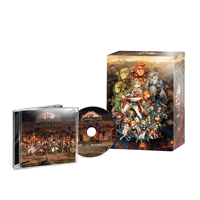PERSONAL GROWTH
Something I'm very proud of is the contribution I've made to my company's online advertising and overall image. When I joined the company, our products were displayed in awkward, fake looking montage-style 3D art. Over the course of 2 years, I worked hard to improve our 3D art using only Photoshop. Then in my spare time, I learned how to use Blender, a 3D modeling program, to push myself and our image one step further. This new style of displaying our products is now the standard - and I'm very excited to have been the designer to bring us there. I'm always interested to learn new things and improve my work.
RODEA THE SKY SOLDIER
Limited Edition (2015, before I joined the company)
Photoshop
This is an example of the company's 3D design as it looked before I began designing them. Objects did not have a ground plane or established vanishing point for perspective, and label text was clunky.
GRAND KINGDOM
Grand Edition (2015)
Photoshop
Here is some of my early 3D work. As I began taking over the 3D design, I established a ground plane to imply a physical space and removed unnecessary labels to de-clutter the space . Floating objects were given context with hangers, and things like boxes and art prints were given hand painted details and shading in Photoshop.
YS VIII: LACRIMOSA OF DANA
Day One Edition (2017)
Blender and Photoshop
Recently I discovered and learned how to use a new 3D rendering program called Blender. Objects in the 3D are now fully realized with depth, materials and shaders, and occupy an actual space. Text labels are clean and simple, and do not fight with the objects. Additional "detail shots" are rendered for our online store, and themed versions with backgrounds like the image to the left are provided for retailers and distributors, as well as for use by the multimedia team to create trailers.
GALLERY